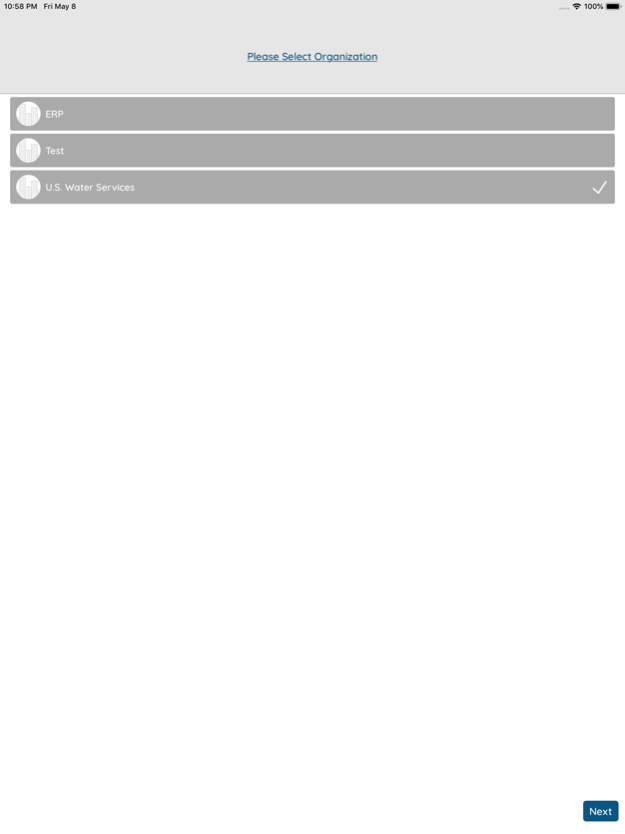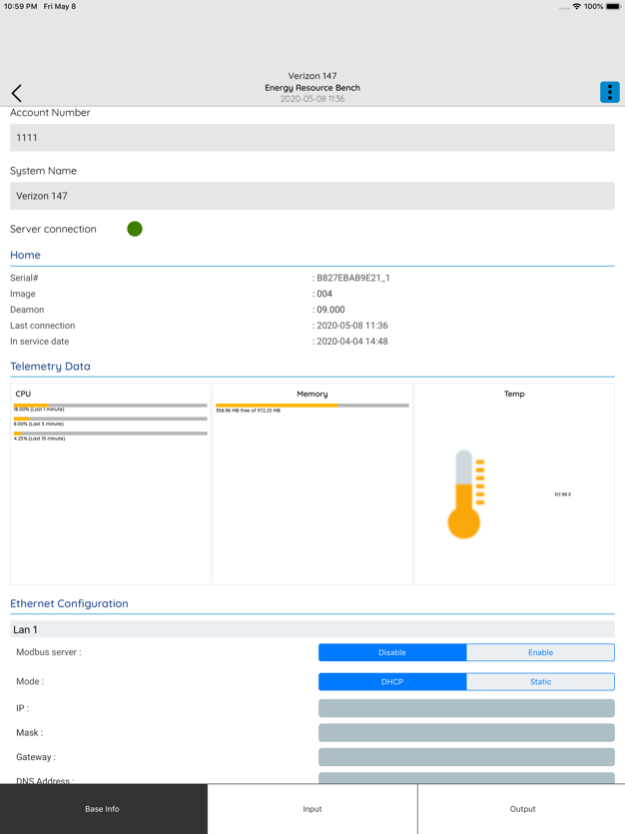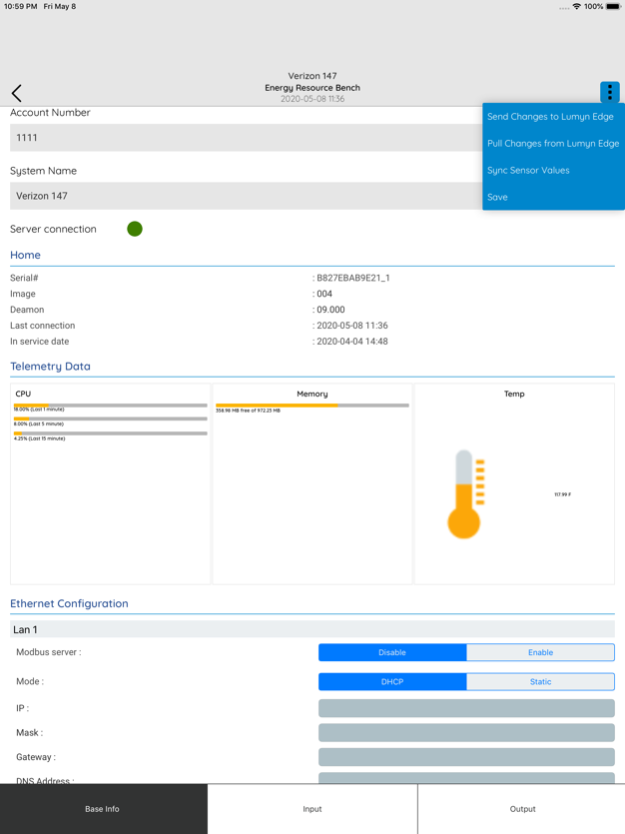Lumyn 1.1.2
Continue to app
Free Version
Publisher Description
Lumyn for U.S. Water
U.S. Water's ecosystem of Digital Solutions, combining local control, team expertise, U.S. Water's knowledge, and your wisdom to deliver accelerated value.
Combining local control, team expertise, U.S. Water's cloud-based knowledge, and your wisdom to deliver accelerated value
Jan 15, 2021
Version 1.1.2
# What's Changed
# Bug Fixes
1. Fixed default organization selection page crash
2. Modbus server switch hiding when the key is nil
3. Fixed advanced configuration page validation for required, min, max, popup UX change.
4. Fixed time format validations
5. Fixed "is editable" UI fix
6. Fixed switch to be shown only if IP is present and if server key is not nil
7. Value round off to split two decimal float value in the card
8. Fixed "Finish" button Logic
9. Fixed Calibrate button on Page
10. Fixed Enable disable UI for calibration tests
11. Fixed Api for normal/calibrate test switch
12. Fixed API for getting the list of controllers
13. Fixed for the crash in navigation from master controllers page to analog sensors list page
14. Fixed for the crash in the controller configuration section
15. Fixed save button size and position issue
16. Fixed Normal to calibrate switch error message issue
17. Success failure message not loading
18. Fixed Lockout in output
19. Fixed Success/Failure message on Manual test page
20. Fixed ethernet configuration error messages
21. Fixed crash when transitioning pages
22. Fixed home page cards not showing CURRENT VALUE
23. Fixed calibration Factory Reset on analog probe
# Enhancements/Features
1. Claim controller user hierarchy implemented
2. Added configure controller - Dropdown menu for buttons
3. Added configure controller - Lan configuration
4. Added configure controller - Lan configuration Validations
5. Added configure controller - Lan configuration IP suggestions
6. Added configure controller - Sync Sensor Button
7. iOS 13 compatible UI support for Light mode, Networking, Navigation bar handling
8. Added Lumyn sensor details page and new validations(Min & Max)
9. Added new UX for showing error for Lumyn sensors and digital sensors
10. Dry contacts sensor details page new validations(Min & Max) and validation for float values in min max
11. Controller configuration page menu dropdown button named "Details" to configure
12. Added sensor type name to the card
13. Input URL implementation & Url encoding in the output section
14. Added analog calibration UI
15. Service Method integration in Api service class for Calibration get tests
16. Data binding to the UI
17. Added Error view presentation
18. Script for loading test and package
19. Added Email Notification Label on UI
20. Added Email notification switch
21. Added API for getting the notification to enable/disable status
22. Added Api for switching enable to disable switch and vice versa
23. Added Analog calibration tests UI
24. Added Api for getting tests
25. Added Validations for textbox and buttons
26. Added Modal class for controllers list
27. Added Api for Getting Analytics data
28. Added Modal for analytics data
29. UI enhancement for Screen sizes
30. Added Loading data to screen
31. Added Logic for lazy loading
32. Added controller home page list loading
33. Added text label to the animated loader
34. Added validations required for non enabled fields
35. Rebranding
# Removed
1. Show the user information about no data available for the controller at Dashboard
About Lumyn
Lumyn is a free app for iOS published in the Office Suites & Tools list of apps, part of Business.
The company that develops Lumyn is Energy Resource Products. The latest version released by its developer is 1.1.2.
To install Lumyn on your iOS device, just click the green Continue To App button above to start the installation process. The app is listed on our website since 2021-01-15 and was downloaded 1 times. We have already checked if the download link is safe, however for your own protection we recommend that you scan the downloaded app with your antivirus. Your antivirus may detect the Lumyn as malware if the download link is broken.
How to install Lumyn on your iOS device:
- Click on the Continue To App button on our website. This will redirect you to the App Store.
- Once the Lumyn is shown in the iTunes listing of your iOS device, you can start its download and installation. Tap on the GET button to the right of the app to start downloading it.
- If you are not logged-in the iOS appstore app, you'll be prompted for your your Apple ID and/or password.
- After Lumyn is downloaded, you'll see an INSTALL button to the right. Tap on it to start the actual installation of the iOS app.
- Once installation is finished you can tap on the OPEN button to start it. Its icon will also be added to your device home screen.